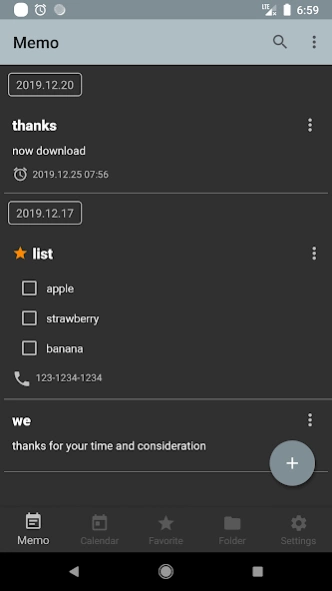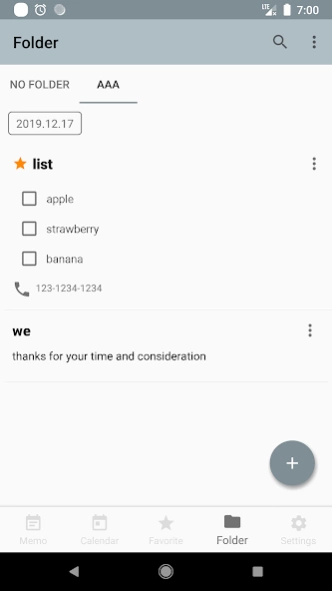Notepad - To-do list, calendar 3.2
Free Version
Publisher Description
Notepad - To-do list, calendar - Memo Free - To-do list, calendar, memo alarm, Phone alert
Memo, to-do list, memo Alarm and call memo Alarm function Notepad app
Use the Notepad app to quickly and easily create notes.
Notepad apps are easy to use and easy to share notes quickly, as well as to-do lists, memo alarms and folders sorted, data backup and restore features.
It has the ability to link notes and calls together to make notes easier to see. You can place a call by clicking the phone number stored in the note. It also displays all recent notes associated with the sender as alerts. When the phone rings, you can see the note in real time.
You can protect your privacy and privacy with the app lock feature. You can also safely keep notes by backing up and restoring notes.
Available features:
* Check all notes for callers
* The date and time you want, memo alarm function
* Convenient memo creation and edit sharing
* Backup and restore of all data
* Calendar function to check and save schedule
* Lock your app with password settings
*Voice memo function
*Handwriting function
*Text file (.txt) saving and reading function
*OCR - Character recognition function
All data will be destroyed when the app is deleted, and the destroyed data can not be recovered. Be sure to backup important notes.
About Notepad - To-do list, calendar
Notepad - To-do list, calendar is a free app for Android published in the PIMS & Calendars list of apps, part of Business.
The company that develops Notepad - To-do list, calendar is SEKAI Studio. The latest version released by its developer is 3.2.
To install Notepad - To-do list, calendar on your Android device, just click the green Continue To App button above to start the installation process. The app is listed on our website since 2024-04-10 and was downloaded 0 times. We have already checked if the download link is safe, however for your own protection we recommend that you scan the downloaded app with your antivirus. Your antivirus may detect the Notepad - To-do list, calendar as malware as malware if the download link to com.lion.notepad is broken.
How to install Notepad - To-do list, calendar on your Android device:
- Click on the Continue To App button on our website. This will redirect you to Google Play.
- Once the Notepad - To-do list, calendar is shown in the Google Play listing of your Android device, you can start its download and installation. Tap on the Install button located below the search bar and to the right of the app icon.
- A pop-up window with the permissions required by Notepad - To-do list, calendar will be shown. Click on Accept to continue the process.
- Notepad - To-do list, calendar will be downloaded onto your device, displaying a progress. Once the download completes, the installation will start and you'll get a notification after the installation is finished.